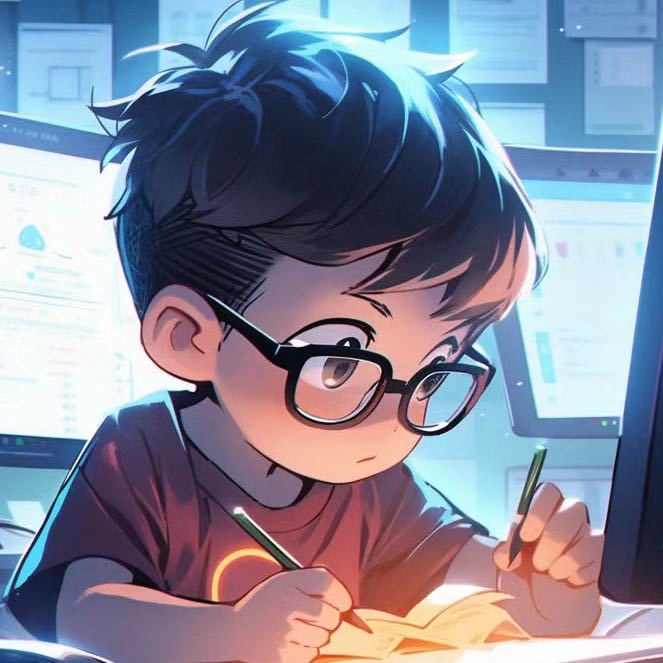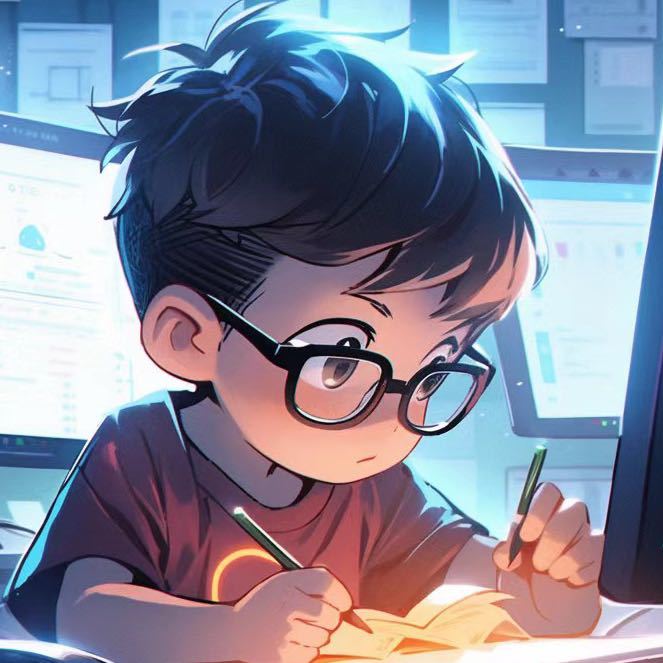1
2
3
4
5
6
7
8
9
10
11
12
13
14
15
16
17
18
19
20
21
22
23
24
25
26
27
28
29
30
31
32
33
34
35
36
37
38
39
40
41
42
43
44
45
46
47
48
49
50
51
52
53
54
55
56
57
58
59
60
61
62
63
64
65
66
67
68
69
70
71
72
73
74
75
76
77
78
79
80
81
82
83
84
85
86
87
88
89
90
91
92
93
94
95
96
97
98
99
100
101
102
103
104
105
106
107
108
109
110
111
112
113
114
115
116
117
118
119
120
121
122
123
124
125
126
127
128
129
130
131
132
133
134
135
136
137
138
139
140
141
142
143
144
145
146
147
148
| #include "VideoDecoder.h"
#include <iostream>
VideoDecoder::VideoDecoder(const std::string& filePath)
: filePath(filePath), pFormatCtx(nullptr), pCodecCtx(nullptr), pFrame(nullptr),
pFrameRGB(nullptr), swsCtx(nullptr), buffer(nullptr), videoStream(-1) {}
VideoDecoder::~VideoDecoder() {
av_free(buffer);
av_frame_free(&pFrameRGB);
av_frame_free(&pFrame);
avcodec_free_context(&pCodecCtx);
avformat_close_input(&pFormatCtx);
sws_freeContext(swsCtx);
}
bool VideoDecoder::initialize() {
pFormatCtx = avformat_alloc_context();
if (avformat_open_input(&pFormatCtx, filePath.c_str(), nullptr, nullptr) != 0) {
return false;
}
if (avformat_find_stream_info(pFormatCtx, nullptr) < 0) {
return false;
}
for (unsigned int i = 0; i < pFormatCtx->nb_streams; i++) {
if (pFormatCtx->streams[i]->codecpar->codec_type == AVMEDIA_TYPE_VIDEO) {
videoStream = i;
break;
}
}
if (videoStream == -1) {
return false;
}
AVCodecParameters* pCodecPar = pFormatCtx->streams[videoStream]->codecpar;
const AVCodec* pCodec = avcodec_find_decoder(pCodecPar->codec_id);
if (pCodec == nullptr) {
return false;
}
pCodecCtx = avcodec_alloc_context3(pCodec);
if (!pCodecCtx) {
std::cerr << "error1" << std::endl;
return false;
}
if (avcodec_parameters_to_context(pCodecCtx, pCodecPar) < 0) {
std::cerr << "error2" << std::endl;
return false;
}
if (avcodec_open2(pCodecCtx, pCodec, nullptr) < 0) {
std::cerr << "error3" << std::endl;
return false;
}
pFrame = av_frame_alloc();
pFrameRGB = av_frame_alloc();
if (pFrameRGB == nullptr || pFrame == nullptr) {
std::cerr << "分配帧失败" << std::endl;
return false;
}
int numBytes = av_image_get_buffer_size(AV_PIX_FMT_RGB24, pCodecCtx->width, pCodecCtx->height, 32);
buffer = (uint8_t*)av_malloc(numBytes * sizeof(uint8_t));
av_image_fill_arrays(pFrameRGB->data, pFrameRGB->linesize, buffer, AV_PIX_FMT_RGB24, pCodecCtx->width, pCodecCtx->height, 1);
swsCtx = sws_getContext(
pCodecCtx->width, pCodecCtx->height, pCodecCtx->pix_fmt,
pCodecCtx->width, pCodecCtx->height, AV_PIX_FMT_RGB24,
SWS_BILINEAR, nullptr, nullptr, nullptr
);
return true;
}
bool VideoDecoder::decodeFrame() {
AVPacket packet;
if (av_read_frame(pFormatCtx, &packet) >= 0) {
if (packet.stream_index == videoStream) {
int ret = avcodec_send_packet(pCodecCtx, &packet);
if (ret >= 0) {
ret = avcodec_receive_frame(pCodecCtx, pFrame);
av_packet_unref(&packet);
if (ret >= 0) {
sws_scale(
swsCtx,
(uint8_t const* const*)pFrame->data,
pFrame->linesize,
0,
pCodecCtx->height,
pFrameRGB->data,
pFrameRGB->linesize
);
return true;
}
}
}
av_packet_unref(&packet);
}
return false;
}
void VideoDecoder::printVideoInfo() const {
std::cout << "Video Information:" << std::endl;
std::cout << "Format: " << pFormatCtx->iformat->long_name << std::endl;
std::cout << "Duration: " << pFormatCtx->duration / AV_TIME_BASE << " seconds" << std::endl;
std::cout << "Width: " << pCodecCtx->width << std::endl;
std::cout << "Height: " << pCodecCtx->height << std::endl;
std::cout << "Frame Rate: " << av_q2d(pFormatCtx->streams[videoStream]->avg_frame_rate) << " fps" << std::endl;
std::cout << "Codec: " << pCodecCtx->codec->long_name << std::endl;
}
uint8_t* VideoDecoder::getFrameData() {
return pFrameRGB->data[0];
}
int VideoDecoder::getWidth() const {
return pCodecCtx->width;
}
int VideoDecoder::getHeight() const {
return pCodecCtx->height;
}
double VideoDecoder::getFrameRate() const {
return av_q2d(pFormatCtx->streams[videoStream]->avg_frame_rate);
}
|